Some of the handy uses for the User Progress tool include:
- Track Discussion Participation – Use the Discussions tab see how many discussion posts you have authored or read each week. Also find links to each of the posts.
- Check Your Grades – Use the Grades tab to view you most up-to-date grade calculation and instructor feedback.
- Review Your Quiz Submissions – Use the Quizzes tab to review your quiz scores, attempts, and instructor feedback.
- View a Summary of Your Course – Use the Summary tab to get a quick idea about your progress in a course. Check to see how much work you’ve done, and how much more is left to go!
Learn more about the User Progress tool by watching the User Progress Learner Overview video.
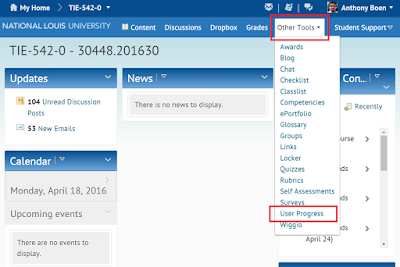
No comments:
Post a Comment