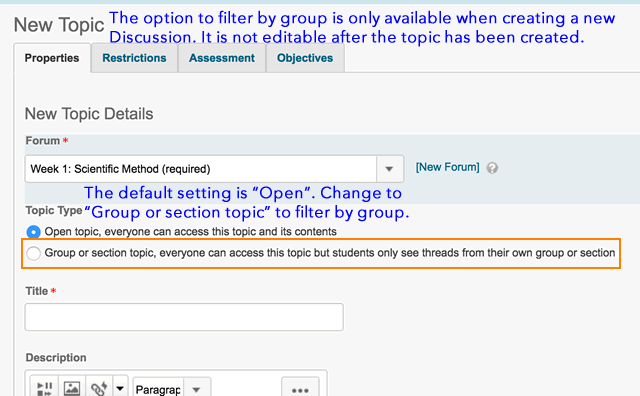What’s New in D2L? Something every month. In February, Continuous Delivery brought us two noticeable improvements and a bug that’s already been fixed.
Quiz Due Dates
Due dates communicate expectations of timeliness to students. Assignments and Content have due dates, but what about other things like Quizzes, you asked. D2L listened. Quizzes do, indeed, have due dates as of the February release (10.7.10). Dates for quiz start and end work the same way as before; students can access a quiz only after the start date, if one has been set, and can no longer access the quiz after the end date. The due date is the date by which you expect students to take the quiz. If the end date has not been reached, or if there is no end date, a student can take the quiz after the due date, but it will be marked “late”. (Note that there is no automatic adjustment of the grade for a late attempt; the label is informational only.) Previously, "late" in the Quiz tool referred to attempts submitted after the time limit of an "enforced time limit" quiz was exceeded. Quizzes submitted after the due date are labeled "submitted late". Quizzes submitted after the time limit is reached are now labeled as "exceeded time limit". You can set the due date, as well as the start and end date, of a quiz in the "Restrictions" tab when you edit the quiz.
BTW, our mid-March update is expected to bring the ability to set or adjust due dates (for tools that have them) in "Manage Dates". This should be a real time-saver.
Self-Enrollment Group Sign-Up Quicklinks
Self-enrollment groups provide student choice for online group work. The path for students to sign up for a self-enrollment group has never been obvious or intuitive, which makes many instructors reluctant to take advantage of self-enrollment groups. This month D2L has taken an important step towards making self-enrollment groups easier to manage for students. As of D2L 10.7.10, you, the instructor, can use the D2L WYSIWYG editor to add a Quicklink to a text field such as an announcement or even a content page. If you have more than one self-enrollment group category, you can link to the specific category that is relevant in the context of your communication.
Where should you add the link? An announcement about activities of the upcoming weeks would be an excellent choice. Is there a bad choice? Yes! Do not add the Quicklink to a Forum description that contains only group-restriction topics! Students would have to be signed up already to see it. Same goes for any item that is group-restricted. You do not want to restrict the ability to sign up based on having already signed up!
The fly in the ointment has been swatted! Quicklinks to the group sign-up now update correctly if you copy your course into another section or term.
Assignment Grading Bug – Introduced and fixed!
For a few days in mid- February, if you graded an assignment submission, included a marked-up document, and successfully published the assignment feedback, you would have been surprised to see an extra dialog about saving changes. You would have been even more surprised to find your published feedback set to draft mode when you returned to the assignment submission list. That bug came to us with 10.7.10 and was fixed a few days later. The fix means that the problem won’t happen again. If any of your assignment feedback remained in draft mode, however, you will want to return to the submission list, select the draft submissions, and click “Publish”.