What's New in D2L for February 2017?
In the exciting world of Brightspace Continuous Delivery, there is something new every month! Here is a major improvement in group discussion functionality that has been implemented on our D2L site this month. This addresses a frequent pain point for NLU instructors who use group Discussions in D2L.
The Pain
In the past, small group discussions were always created in the groups tool with one Discussion topic per group. The instructor would go into each separate topic to read what students wrote. The real pain came when the instructor graded the group discussions. With no way to tie multiple Discussion topics to a single grade item, and home-grown work-arounds for multiple group-restricted topics were awkward at best.
The Cure -- Group Filtered Discussions!
As of D2L 10.6.9, any class that has set up groups in D2L gains an option to group-filter a new Discussion topic. In a group-filtered Discussion topic, students can only see only the threads created by members of their group, and can only respond to those threads. The instructor, however, can see -- and grade -- all the threads from all the groups in a single discussion topic. Only one grade item is needed!
The Steps
- Have your groups set up in the Groups tool. (Here is a video refresher on Groups.
- In Discussions, create a new Topic in a new or existing Forum.
- In the Properties tab, choose "Group or section topic" as the topic type. (Note that this choice is only available when first creating the topic; the Topic type cannot be changed after the topic has been created.)
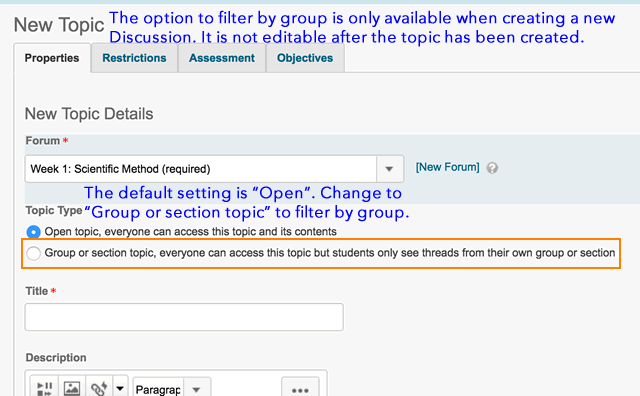
The Video
The video clip below illustrates the new type of group discussion.
The FAQ
- Will my old group discussions still work?
- Yes, existing group discussions will be unchanged by this new feature. You can use them exactly as you have always done.
- Can I edit an existing Discussion Topic to make it a group-filtered topic?
- No, the Discussion topic type cannot be changed once the topic has been created. You need to create a new topic and set the type to "Group".
- What's wrong? I'm creating a new Discussion topic and I don't see a group choice for the type of Discussion.
- Are there groups in your course? The group topic choice only appears when creating a new topic if there are groups in the course.
- I'd like to switch my small group discussions to the new filtered kind, but I'm a little nervous. Can I get some help?
- Yes! Come to an open lab. Here's the schedule.
-- Your D2L Team
No comments:
Post a Comment